Learning how to use Buffer can transform your social media strategy from chaotic to streamlined, allowing you to plan, schedule, and analyze your content from a single, user-friendly platform. This powerful social media management tool helps businesses, marketers, and content creators maintain an active online presence without spending hours each day manually posting content.

Buffer simplifies the complex world of social media management by offering intuitive scheduling tools, comprehensive analytics, and team collaboration features that scale with your needs. Whether you’re a solo entrepreneur managing personal brand accounts or part of a marketing team handling multiple client profiles, Buffer provides the structure and automation needed to maximize your social media impact while minimizing time investment.
Why Mastering Buffer Is Essential for Social Media Success
Buffer has become an indispensable tool for modern digital marketing because it solves the fundamental challenge of consistent, strategic social media presence. Manual posting requires constant attention and often results in irregular posting patterns that hurt engagement and audience growth. Buffer eliminates these pain points by allowing users to batch-create content and distribute it strategically across multiple platforms.
The platform’s analytics capabilities provide invaluable insights into post performance, audience behavior, and optimal posting times, enabling data-driven decisions that improve results over time. For businesses and content creators serious about social media growth, Buffer transforms social media from a time-consuming task into a strategic advantage.
7 Step-by-Step Guide: How to Use Buffer
Step 1: Create Your Buffer Account and Choose Your Plan
Getting started with Buffer begins with selecting the right plan for your social media management needs. Visit the Buffer website and sign up using your email address or social media credentials. The platform offers several tiers, from the free plan that supports three social channels to professional plans that accommodate larger teams and more extensive social media portfolios.

Consider your current social media presence and growth goals when selecting a plan, as you can always upgrade later as your needs expand. During the registration process, you’ll provide basic information about your business or personal brand, which helps Buffer customize your experience and provide relevant features for your industry and goals.
Step 2: Connect Your Social Media Accounts to the Platform
Once your account is active, the next crucial step involves connecting your various social media profiles to create a centralized content calendar. Buffer supports major platforms including Facebook, Twitter, Instagram, LinkedIn, Pinterest, and TikTok, allowing you to manage multiple accounts from one dashboard. Navigate to the “Channels” section and use the simple connection process to link each account by providing the necessary permissions.
Buffer uses secure authentication protocols to protect your account information while enabling posting capabilities. Take time to connect all relevant accounts during initial setup, as this comprehensive integration forms the foundation for efficient social media scheduling and provides the most accurate analytics across your entire social media ecosystem.
Step 3: Explore the Dashboard and Familiarize Yourself with Key Features
Buffer’s dashboard serves as mission control for all your social media activities, so understanding its layout and capabilities is essential for effective use. The main interface displays your content queue, showing scheduled posts across all connected accounts in chronological order. Familiarize yourself with the navigation menu, which provides access to analytics, settings, team management, and content creation tools.
The dashboard’s clean design prioritizes important information while keeping advanced features easily accessible. Spend time clicking through different sections to understand where key functions are located, as this initial exploration will save significant time during daily use.
Step 4: Create and Schedule Your First Social Media Posts
Content creation within Buffer is straightforward but offers powerful customization options for different platforms. Click the “Create Post” button to open the composer, where you can write your message, add images or videos, and customize content for each connected platform. Buffer automatically optimizes post formatting for different social networks, but you can manually adjust text, hashtags, and media for platform-specific requirements.
Use the scheduling feature to choose specific times for publication or add posts to your queue for automatic distribution based on your optimal posting schedule. The platform’s suggestions for posting times are based on when your audience is most active, helping maximize engagement from your first post onward.

Step 5: Set Up Your Optimal Posting Schedule Using Analytics Dashboard
Buffer’s scheduling algorithm can automatically determine the best times to post based on your audience’s activity patterns, but you can also create custom schedules that align with your business goals and content strategy. Access the scheduling settings for each connected account and review Buffer’s suggestions for optimal posting times, which are based on historical engagement data and industry benchmarks.
You can accept these recommendations or create custom time slots that fit your workflow and target audience’s habits. Consider factors like time zones, industry-specific peak hours, and your audience’s demographics when finalizing your schedule. Regular review and adjustment of these schedules based on performance data ensures your content reaches audiences when they’re most likely to engage.
Step 6: Utilize Content Planning Tools for Strategic Post Optimization
Buffer’s content calendar provides a visual overview of your scheduled posts, making it easy to maintain consistent messaging and avoid over-posting on any single platform. The calendar view allows you to drag and drop posts to different time slots, ensuring balanced content distribution across days and weeks.
Use this feature to plan themed content, coordinate campaigns across multiple platforms, and maintain variety in your posting schedule. Buffer also offers hashtag suggestions, optimal image sizing, and engagement predictions to help optimize each post before publication. These planning tools transform reactive posting into strategic content distribution that supports broader marketing objectives and audience engagement goals.
Step 7: Master Analytics to Improve Your Social Media Performance
Buffer’s analytics dashboard provides comprehensive insights into post performance, audience growth, and engagement patterns that inform future content decisions. Regular analysis of these metrics helps identify which types of content resonate most with your audience and which posting times generate the highest engagement rates.
The platform tracks key performance indicators including reach, clicks, likes, shares, and comments across all connected platforms. Use these insights to refine your content strategy, adjusting posting frequency, content types, and messaging based on what the data reveals about your audience preferences.
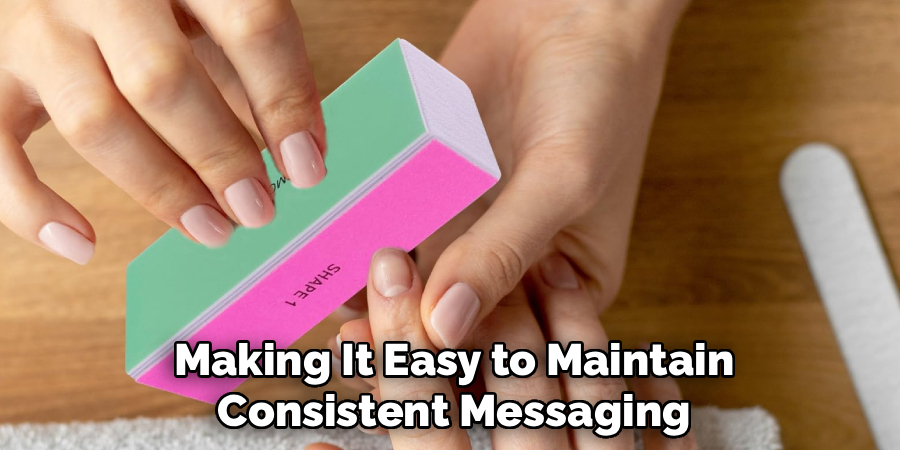
Implement Team Collaboration Features
For businesses with multiple team members managing social media, Buffer’s collaboration tools streamline workflow and maintain content quality across all posts. Team features include content approval workflows, user permissions, and shared content calendars that prevent duplicate posting and ensure brand consistency.
Assign specific team members to different social accounts or content types, creating clear responsibilities while maintaining oversight of all social media activities. The platform’s approval process allows designated team members to review content before publication, ensuring all posts meet brand standards and compliance requirements. These collaborative features transform individual social media management into coordinated team efforts that scale with business growth.
Frequently Asked Questions
How Much Does Buffer Cost and Which Plan Should I Choose?
Buffer offers several pricing tiers to accommodate different needs and budgets. The free plan supports up to 3 social channels and 10 scheduled posts per channel, making it perfect for individuals or small businesses just starting with social media scheduling.
Paid plans start around $15 per month and include additional channels, unlimited scheduling, and advanced analytics. Choose based on the number of social accounts you manage and whether you need team collaboration features. Most small businesses find the Essentials plan sufficient, while agencies and larger companies benefit from Pro or Business plans.
Can I Schedule Posts to Instagram Stories and Other Ephemeral Content?
Yes, Buffer supports scheduling for Instagram Stories, Facebook Stories, and other temporary content formats, though some limitations apply based on platform restrictions. For Instagram Stories, you can schedule the content within Buffer, but you’ll receive a mobile notification when it’s time to post, requiring manual publication due to Instagram’s API limitations.
This semi-automated approach still saves significant time compared to manual posting while working within platform constraints. Buffer continues expanding support for new content formats as social media platforms update their APIs and allow more automated publishing options.
How Does Buffer Handle Multiple Time Zones for Global Audiences?
Buffer automatically detects your account’s time zone settings and schedules posts accordingly, but you can manually adjust time zones for each connected social account if needed. This flexibility is particularly valuable for businesses with global audiences or team members in different regions.

The platform displays all scheduled times in your local time zone for consistency, while posting at the correct local time for each social media account. You can also create multiple posting schedules for different regions, ensuring content reaches audiences during their peak activity hours regardless of geographic location.
What Types of Content Analytics Does Buffer Provide?
Buffer’s analytics cover comprehensive performance metrics including post reach, engagement rates, click-through rates, and audience growth trends across all connected platforms. The dashboard breaks down performance by content type, posting time, and individual social networks, helping identify what resonates best with your audience. Advanced plans include competitor analysis, hashtag performance tracking, and custom reporting features that provide deeper insights into social media ROI. These analytics help optimize future content strategy by revealing patterns in audience behavior and content performance over time.
Is My Social Media Data Secure When Using Buffer?
Buffer employs industry-standard security measures to protect user data and social media account information, including encrypted data transmission, secure authentication protocols, and regular security audits. The platform only requests the minimum permissions necessary to schedule and analyze posts, never storing sensitive account credentials permanently. Buffer is SOC 2 Type II compliant and follows strict data privacy regulations, ensuring your social media accounts remain secure while using their services. Users can revoke Buffer’s access to their social accounts at any time through each platform’s security settings.
Conclusion
Successfully learning how to use Buffer transforms social media management from a time-consuming daily task into a strategic, efficient process that drives real business results. This comprehensive platform eliminates the chaos of manual posting while providing valuable insights that help optimize your social media strategy over time. The combination of scheduling automation, analytics insights, and team collaboration features makes Buffer an essential tool for anyone serious about social media success.
Whether you’re managing personal brand accounts or complex multi-client portfolios, Buffer provides the tools and insights needed to achieve your social media goals while reclaiming valuable time for other business activities. Start your Buffer journey today and experience the difference that professional social media management tools can make for your online presence and business growth.
About the Author
Jane Hubbard is a passionate beauty expert with a wealth of experience in makeup, hair, and overall beauty techniques. After years of working as a hairdresser specialist, she followed her entrepreneurial spirit and started her own consultancy business.
Jane has always been driven by her desire to help others feel confident in their own skin, and she does this by sharing her knowledge, experiences, and practical beauty tips. Through her consultancy, she empowers individuals to embrace their unique beauty, offering tailored guidance that boosts both self-esteem and personal style.
Professional Focus
- Specializes in makeup, hairstyling, and beauty consulting.
- Provides personalized beauty advice, tips, and techniques to help individuals feel confident in their appearance.
- Dedicated to staying up-to-date with the latest industry trends and developments.
- Passionate about creating a comfortable and empowering experience for every client.
Education History
- University of Craft and Design – Bachelor of Fine Arts (BFA) in Woodworking and Furniture Design
- Woodworking Apprenticeships – Extensive hands-on training with skilled craftsmen to refine carpentry and furniture making techniques
- Online Courses & Masterclasses – Continued education in advanced woodworking techniques, design principles, and specialized tools
Expertise:
- Makeup artistry, hairstyling, and beauty consulting.
- Personalized beauty techniques to enhance confidence and self-expression.
- Educating clients on how to maintain their beauty routines at home.
